Connect to OPC UA Server using our OPC UA Client
Using our OPC UA Client, you can connect to your OPC UA Server as follows:
- Select Connect button available in the Home menu bar and the Connection Settings dialog screen will appear
- Get your OPC UA Server URL, the security settings and the user authentication mode supported by your OPC UA Server.
- Enter this URL in the Endpoint URL field as shown in the figure below:
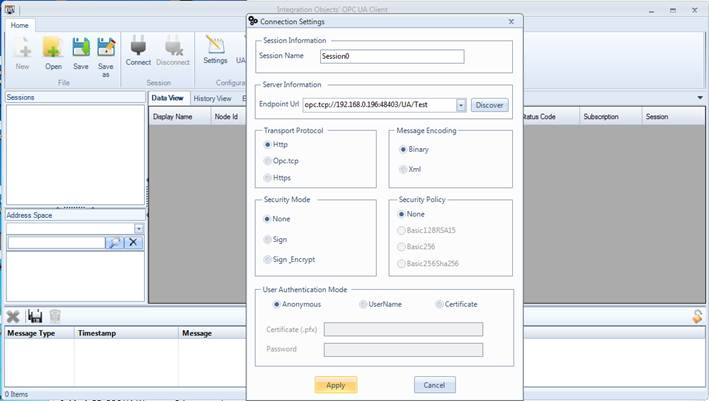
- When the URL, the security options, the user authentication mode and the session name are set, click the Apply button to establish the connection to the server
- Note that the first time you connect to your OPC UA Server, you will need to trust its certificate as shown below:



