DCOM Configuration for the OPC HDA Server for Wonderware InSQL
Make sure to perform the following DCOM configuration for the OPC HDA Server for Wonderware InSQL in order to enable the server be launched without needing the user to login:
1. Stop the OPC HDA Server for InSQL.
2. Open Windows DCOM Configuration using the command DCOMCnfg
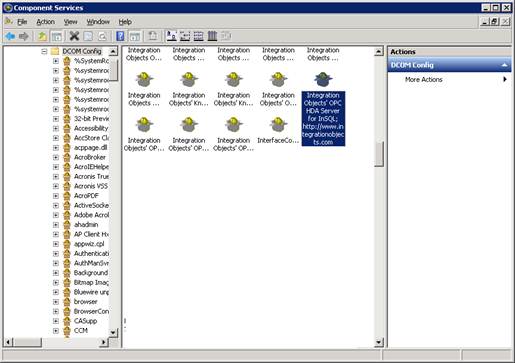
3. Locate the DCOM component Integration Objects’ OPC HDA Server for InSQL
4. Right click on it and then select properties from the displayed menu:

5. Go to the Identity tab and choose the option: “This user”
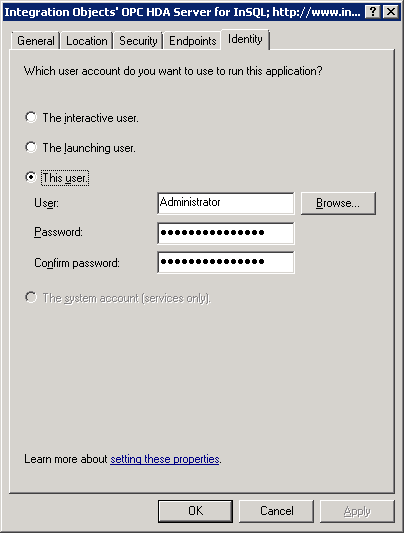
6. Enter your user name and password
7. Click the Apply button


